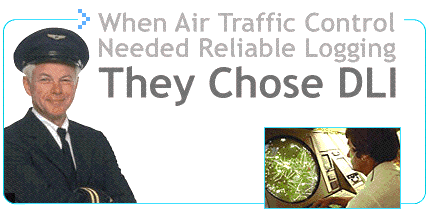Legacy Product-
PC-8000 Power Controller
Last Updated November 6, 2007.  Download the users guide. Jump to FAQs on our new model with Power Metering. Call (408) 330-5599. What is the current version of firmware
for the PC-8000? Question: What is the current version of PC-8000 firmware? Answer:
Changes from 2.2.3 include:
Changes from 2.2.0 include:
Changes from 2.0.2 include:
Question: What is the PC-8000 default IP address? How do I reset to defaults? What is the default password? Answer:
Below Version 2.2.0:
The default master login is "admin" and default password is "admin". This procedure resets the admin login and IP address and lockout, but doesn't affect outlet names and links. If you were looking for defaults for the new redundant power controller with metering, click here. Question: What are the serial port pinouts? Answer: Three serial ports are provided. One can be used for external control from a modem or other serial device. The other ports can connect to managed serial devices (such as routers, PCs, servers, or other RS-232 devices). Port 3 is the default control port. Ports 1 & 2 use the PC standard DTE pinout, with RXD on pin 2, and TXD on pin 3 of the male DB-9. Port 3 has TXD on pin 2, and RXD on pin 3 of the female DB-9. Port 3 offers hardware handshaking; ports 1 & 2 do not . Question: On initial setup, I can't establish a Ethernet communications from a Windows PC. Help! Answer: If
your default Windows settings won’t access the controller, use a crossover cable and follow
these steps to reach the controller’s IP.
Question:
How can I control the switch from my own applications?
Answer:
Download the
latest User Utility. Your application can use HTTP or serial port communications. We have
two examples. One is a C++ example with source (4/11/06
- 483k). This program displays the controller name, switch names and switch status via HTTP.
You can also toggle the switches on and off. Also included is PowerMan support for Linux. Question:
Can you develop custom firmware for my application? Answer:
Gladly. We've done this for many customers. Our programming rate is $75/hour.
After we agree on a -very specific- project description, we can send you an estimate of the
time involved to code, debug and test. Question:
Can you develop custom hardware for my application? Answer:
Gladly. We've done this for many customers. Please call with your requirements Question: How do I configure a Hayes compatible modem? Answer:
Connect your modem to the EPC. A straight through cable is used for port 3 and a modem cable
is used for port 1 or port 2.
A sample initialization string is: AT&F0E0S0=1&R1Q1&D0 An initialization string with a 12.5 second delay for power-on modem initialization: ,,,,,AT&F0E0S0=1&R1Q1&D0The above commands are common to some Hayes compatible modems. If the modem does not operate as expected after setting these parameters, check the manufacturers documentation for alternate commands. The sample string above assumes some default factory settings (e.g. XON/XOFF handshaking disabled). The modem connected directly to the power controller must run at the same baud rate. If a different baud rate is used to communicate with remote modem calling in, handshaking must be enabled for the modem on the other end. For example, if the power controller is set to 9600 baud, its local modem must be set to 9600 baud. The remote modem may be set to any baud rate, but if it uses a baud rate other than 9600, handshaking must be enabled. Learn more about modem initialization strings here. Note that serial port support for the new model is currently under development. Question: Do you support PowerMan? Answer: Yes, absolutely. The latest code is added to the tarball. Download the latest User Utility here.
If we haven't answered your questions here, please call (408) 330-5599 or send us an email. We'll be glad to help. © Digital Loggers, Inc. 2005. |