DLI Power Controller Serial Port Usage
Serial I/O differs for each product:- Web Power Switch 1,2 - One port, used by current monitoring option. Inaccessible if EEPROM expansion module is installed. Serial port is occupied by the current monitor in Web Power Switches 2-5 with that option installed.
- Web Power Switch 3,4,5,6,7 - One internal TTL port
- PC-8000 Power Controller - Three external RS-232 ports
- Ethernet Power Controller II - Two external RS-232 ports
- Ethernet Power Controller III - One external RS-232 port
- Ethernet Power Controller 5 - No serial I/O
- -48Volt Power Switch - One internal RS-232 port (external connector optional)
- DIN Relay models before V3.1 - One internal TTL port
- DIN Relay version 3.1and later - One internal TTL port, one external RS-232 serial port with screw terminals, virtual ground & 2.5kv isolation.
- Current POE Injectors - One internal TTL port used to remotely monitor voltages and reset devices. Early 24 PoE injectors S/N POE2440000 and lower don't have the voltage monitor, so internal port J5 is available for customer use.
-
Vertical PDU - One
internal TTL port.
External I/O
External ports are useful for rebooting or configuring servers and routers, controlling modems, etc. Serial ports connect to a web terminal which is started by clicking the "Console" button below. External 9-pin RS-232 ports are "three wire" configuration with the DSR, CTS and DTR handshaking lines tied together.
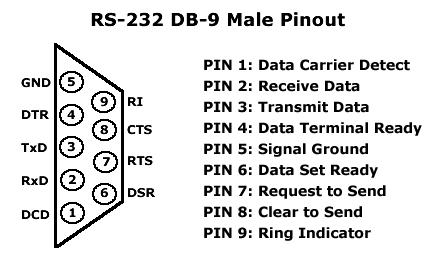
Internal I/O
Internal TTL ports are used for factory option boards (like the PoE voltage monitor) and custom hardware provided by customers or DLI. Customers have used this port to connect to temperature sensors, Arduino/Galileo controllers and other devices. You may output to the port via a script (possibly triggered by Auto-Ping, or you may interact using the web terminal . Use your imagination. Here are examples of a temperature sensors used by our customers (sensor output is 3.3V TTL):


The location of the main TTL port marked J5 on the control board is pictured below. This is an unkeyed 2mm 4-pin header.
:
Connect to the internal port at your own risk. Serial ports do not require handshaking. Internal TTL ports are 3.3V ONLY. Although you may use the second pin to obtain 5V ~100mA to power your device, DO NOT apply +5V to SIO_IN = RDXO. This will latch-up the processor, potentially damaging the control board.
Firmware versions
1.4.x and later support serial port control via
the built-in scripting
language. For example:
PRINT - Sends a string ($) to the serial Port 1.
PRINT2- Sends a string ($) to the serial Port 2.
PRINT (ATDT4083305599) - Sends a string to dial a mode
Using the Console port, you can remotely control and monitor devices, VT-52 style.
Firmware versions
1.5.0 and later also support web terminal access. Clicking on the Console link
link will spawn a web terminal with bi-directional access to the port.
Enter "\n" to transmit a carriage return. Interactivity of the serial
terminal windows has been improved in
versions 1.6.7 and
later.
Port baud rates and modes can be manually configured on the SCRIPTING page:
The command MODE NNN selects the serial port mode.
To use an external serial port, no mode changes are required. To customize serial port function, the port mode is set by a single control byte. The correct byte value is the sum of these binary flags:
- 1 - Serial port 1 echo
- 8 - Serial port 2 echo
- 2 - Cross connect port 1 to port 2
- 4 - Cross connect port 2 to port 1
- 16 - Supply power to an or other line-powered device connected to port 1
- 32 - Supply power to a temperature sensor or other line-powered device connected to port 2
For example, MODE 1 would set echo on serial port 1 only. MODE 49 would provide echo on port 1 and provide power to both ports, ie. 9=1+16+32
For general information on RS-232 communications, this wiki may be helpful.
A single serial port may be expanded to control 20 devices using a DLI serial switch.