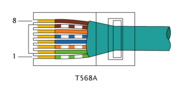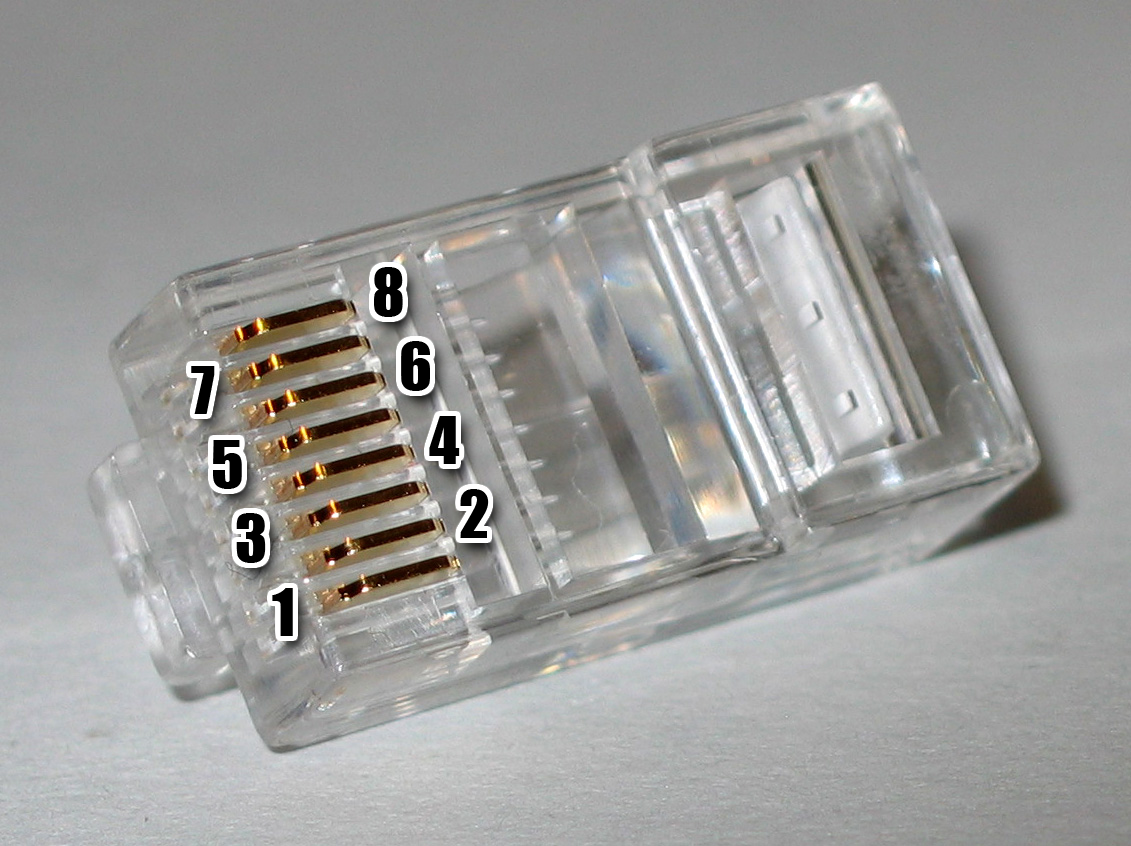Ethernet Crossover Cable Usage
Most modern Ethernet ports are Auto MDIX. When connecting a DLI wired-Ethernet device to an Auto-MDIX port, a crossover cable isn't needed. If you can access a DLI power controller (see the web page for the product), you don't need a crossover cable.
If you are connecting to an older port, or a device such as a router or switch that doesn't support AutoMDIX, you may need a crossover cable.
The table below shows the wiring of a crossover cable. DLI products are 10/100BT so the pairs on pines 4+2 and 7+8 are unused. It doesn't matter how they're wired.
You can identify a crossover cable by looking at the connectors.