Using uom in the SSH (secure shell) of your power switch.

UOM (
unified/uniform/ubus object model ) is a programming interface available in firmware version
1.8.x or higher.
While not a true
command-line interface, it can be accessed directly in the shell, or using Lua scripts.
DLI
WiFi models include: the DIN
Relay IV, the high power
DC Power Switch, Web
Power Switch Pro, Rack Mount EPCR7, and the Rack Mount 120/240V PDU.
These models offer:
•Rest APITo use the uom commands, you'll need to enable SSH and login to the power controller via the SSH shell.
•MQTT
•AutoPing automatic reboot system
•Settings import and export.
•HTTPS, SSL, SSH, SNMP
•An internal Lua scripting language.
*Only the admin user can login via SSH. Check the on-line help for more information on uom commands.
Complete documentation is available in the version-specific, on-line help.
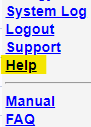

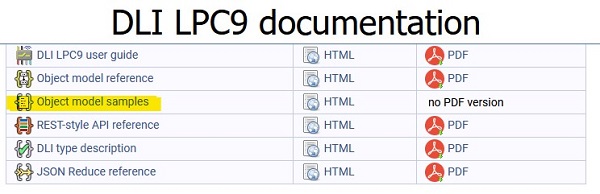
POWER CONTROLLER DEFINITIONS
Persistent state - The outlet state will revert to the persistent state after a power cycle or reboot.
Set persistent state: uom set "relay/outlets/2/state" true
Get persistent state: uom get relay/outlets/0/state
*Geting the persistent state may not reflect the physical state, if the transient state has been set.
Transient state - Temporary outlet state. The outlet may not return to the set state, but will revert to the persistent state after a power cycle or reboot.
Set transient state: uom set relay/outlets/0/transient_state true
Get transient state: uom get relay/outlets/0/transient_state
*Getting the transient state is "usually" the pysical state, but if there is a delay, e.g. cycle(), the physical state may not have been set yet.
Physical state - Get current physical outlet state of the outlet/relay.
Physical state: uom get relay/outlets/0/physical_state
*The physical state cannot be set by the user. Users set the Transient state or Persistent state. The unit will change the physical state.
Note: Setting the "state" or "transient state" to "on" may not happen immediatey, as the on sequence delays and cycle delays will be honored.
SAMPLE UOM COMMANDS
// Lines preceded by these slashes "//" are comments and not part of the code or command
// VERSION INFO
uom get "relay/model" // Model of the power controller
uom get "config/version" // Display the Application (left-side) firmware version
uom get "relay/version" // Display the AVR/maintenance (right-side) firmware version
// RELAY CONTROL
Relays (0 indexed)
uom set "relay/outlets/2/transient_state" "true" // Turn on relay 3. The state will revert to the persistent state after a power cycle or reboot.
uom set "relay/outlets/2/state" "true" // Turn on relay 3
uom set "relay/outlets/2/state" "false" // Turn off relay 3
uom get "relay/outlets/2/state" // This is the configured (persistent) state and may not be the physical state
uom get "relay/outlets/2/physical_state" // Get the physical state of the outlet/relay
Change the state of several outlets as simultaneously as possible. (Requires firmware 1.10.11+)
uom invoke /relay/set_outlet_transient_states "[[0,true],[3,false],[4,true],[5,false],[7,false]]"
uom invoke "relay/outlets/0/cycle" // Cycle relay 1
uom get relay/outlets/0/name // Get the outet/relay 1 name
// LOCKING / UNLOCKING OUTLETS
Outlets are zero indexed (0-7) true=lock, false=unlock
UOM_OVERRIDE_AGENT='relay' uom set "relay/outlets/0/locked" true // Lock outlet 1
UOM_OVERRIDE_AGENT='relay' uom set "relay/outlets/0/locked" false // Unlock outlet 1
// RUNNING A SCRIPT
// Some items must be quoted. Quotes within quotes must be escaped ( "\"an item\"" ) or encased in the single quote ( '"an item"' )
// I will use both in some of the examples below
uom invoke "script/start/" '{"user_function":"my_custom_script"}' // start the script
or
uom invoke "script/start/" "{\"user_function\":\"lighting_schedule\"}" // start the script
// Start a script with argument(s)
uom invoke "script/start" "{\"source\":\"cycle_relay(3)\",\"user_function\":\"cycle_relay\"}"
or
uom invoke "script/start" '{"source":"cycle_relay(3)","user_function":"cycle_relay"}'
uom get "script/threads" // show running threads
uom get "script/threads/4/label" // Get the name of a running thread
uom invoke "script/stop/" '"1"' // stop the script
uom invoke "script/stop/" "\"all\"" // stop all scripts
// AUTHENTICATION
uom get "auth/cookie_timeout"
uom set "auth/cookie_timeout" "28800" // 8 hours
uom set "auth/cookie_timeout" "36000" // 10 hours
The uom library can be used in scripts. Scripts using the uom library can be launched from shell.
# get outlet states
#!/usr/bin/env lua
local uom=require"uom"
local result={}
for i,outlet in uom.ipairs(uom.relay.outlets) do
result[i]=outlet.physical_state
end
print(uom.json.encode(result))
#list outlet names
#!/usr/bin/env lua
local uom=require"uom"
for i,outlet in uom.ipairs(uom.relay.outlets) do
print(uom.relay.outlets[i].name)
end
#Change the state of several outlets as simultaneously as possible. (Requires firmware 1.10.11+)
#!/usr/bin/env lua
local uom=require("uom")
local null=uom.null
uom.relay.set_outlet_
Have a smart script or unique way to use your switch?
We'll acknowledge your contribution. engineering@digital-loggers.com